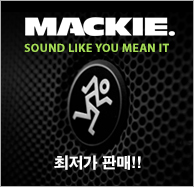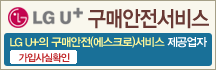"

Pioneer DVJ X1 Professional DVD Turntable
The Pioneer DVJ-X1 brings the future of DJing and audio-visual entertainment here today. The mega-powerful DVJ-X1 allows synchronized digital audio and video to be manipulated and played back like never before paving the way for a new breed of performer – the DVJ. This new generation of star will combine a DJ’s treatment of audio with the visual skills of a VJ creating a completely original entertainment experience.
Having forged the path from vinyl to CD among DJs Pioneer is now leading the dance and entertainment industries into a new era where AV-literate DJs can finally blend exciting and dynamic visuals into their live performances. In fact the ground-breaking DVJ-X1 not only creates an extraordinary outlet for creative expression it also signals a brand new form of entertainment in clubs bars and other venues and establishes a platform for dance music labels wanting to use visual content to help market their releases.
Combining Pioneer’s world-famous CD Jog Dial technology with the flexibility and capacity of DVD the DVJ-X1 looks just like the Pioneer CDJ-1000MK2 CD player. But what’s even more radical is that the DVJ-X1 has the same functionality – with the added capacity to playback DVDs as well as CDs. This means that digital DJs used to performing live with a CDJ-1000MK2 will have no trouble using the DVJ-X1 as a CD-playback tool.
But crucially DVJs also will be able to use the DVJ-X1 to manipulate DVD visuals in exactly the same way as they would music. So real-time digital video scratches loops and instant cues are all possible with the awesome DVJ-X1 while the video and audio streams always stay in perfect sync even when they’re being reversed and pitched. And since a DVD drive has a more advanced more reliable laser than any CD player playback quality is assured and maintained in the long-term. In addition this new Pioneer unit works with all established CD formats as well as most DVD-Video DVD-R and DVD-RW discs crossing the boundaries between the once-separate audio and video domains.
To add yet another dimension to this mind-blowing concept Pioneer anticipates linking two DVJ-X1 units together via a fully integrated audio and visual mixer in the near future. This will allow digital audio and video from separate sources to be mixed and scratched on the fly – in the same way that DJs create audio mixes in their live sets today.
To make the DVJ-X1 an even more flexible tool for performers it has on-board memory capacity as well as a SD Card slot – just like the CDJ-1000MK2. This allows for AV loops and cue points to be stored either on-board or on a removable SD (up to 500 loop or cue points on the card that’s bundled with the DVJ-X1). During playback the DVJ-X1 can search select and preview the saved AV data using an external monitor that’s connected via the output port. Pioneer’s new unit also has an emergency loop feature to make it even more user friendly. At the press of a button this feature automatically loops four beats seamlessly in line with the BPM to allow a DVJ extra time to mix from one track to another.
To gain the full benefit of the DVJ-X1 DVJs will have to play-out in venues with both an output screen and preview screen. A vision mixer will also be needed although Pioneer is developing a video switcher as an interim solution to interface with the Fader Start function of many pro-grade audio mixers. The DVJ-X1’s audio outputs are either digital S/PDIF or standard RCA stereo connectors while video is either BNC (with component and composite) or S-Video and RCA composite output. S-Video and RCA composite ports are also available for hooking up to a preview monitor while the only other connections are a fader start and a sync BNC for the video switcher.
In short the Pioneer DVJ-X1 brings together existing AV technologies into a single unit that interfaces with currently available software and hardware to introduce a jaw-dropping new form of entertainment. This unique unit delivers on two levels. Not only does the DVJ-X1 satisfy the needs of digital DJs and their dance-floor audiences right now but it also sets an unprecedented performance standard for DVJs of the future.
Revolutionary Video Control
Realtime DVD Video Manipulation is possible - anything you could do with vinyl and more can now be done with DVD Video.
Hot Cue (sampler)
Memorizes up to 3 cue points per DVD/CD. These points can then be recalled by hitting either of the A B or C buttons. This function can also be used like a mini sampler adding amazing versatility to a video show.
Reverse
Instant reverse is controlled by using a flickable switch. With no loss of tempo or pitch it can be used immediately within any track without having to stop or start. Reverse can also be used with the Hot Cue and the Loop Sampler providing endless combinations and effects.
Real Time Seamless Loop
A quick and simple way to set a loop while a track is playing. Once the loop is set it can then be looped continuously or until the ReLoop / Exit button is pressed. When released the track continues playing without any pause. The loop can be re-trigged at any time by hitting the ReLoop button
Loop Out Adjust
You have the ability to adjust the Out point of a loop stored in memory. So now fine tuning a loop is both quick and easy.
Reloop
Hitting the Reloop button instantly takes you back to the beginning of the loop stored in the DVJ-X1’s memory. This can be done either while the loop is playing or at any time while the current track is playing. Clever use of Reloop can create some sample like effects. The same loop is always stored in memory until replaced with a new loop.
Emergency Loop
The Emergency Loop automatically creates a 4 beat loop based on the BPM of the track.
Memory
SD - SecureDigital
The DVJ-X1 has a memory feature that lets you store Wave data and Cue and Loop points with a thumbnail image* (thumnail for DVD memory points only). The data can be stored on a removable memory card (SD) or the players internal memory. The removable SD card can also be used in any DVJ-X1 so once you’ve stored your favorite cue and loop points you can take them with you. (A 16MB SD card is supplied with the player which will hold 500 memory points.)
Cue / Loop Memory
Once you set a cue or loop point you can save it to either the internal memory or SD card by hitting this button.
Delete
Gets rid of those Cue or Loop points that you shouldn’t have bothered saving in the first place.
Call
A quick and easy way to scroll through saved cue and loop points.
Wave Data
Audio Wave data is always saved on to the SD when inserted and then appears instantly.
DVD/CD Control
Standard DVD/CD Control Buttons
High Quality Aluminium buttons – Track Search Search Cue and Play / Pause.
Advanced DVD Control Buttons
All the common DVD controls are available - 4 way directional control Enter Menu Track Menu Setup
Jog Dial
Cue your track with the world’s largest touch sensitive jog dial (7” / 206mm diameter) designed to emulate the control characteristics of a Vinyl Turntable together with all the features from Pioneer’s industry standard CDJ range of CD players. The DVJ-X1 offers a feel similar to the familiar CDJ-1000MK2.
Pitch Bend
Is used to either speed up or slow down the tempo of the video and audio depending on the direction the jog dial is rotated – either forward or reverse.
Jog Mode
The DVJ-X1 can be set in either Vinyl or CDJ mode. In CDJ mode the jog dial functions just like a Pioneer CDJ player but without the touch sensitivity.
Scratch Play / Cue
When the DVJ-X1 is in vinyl mode the top of the jog dial functions just like a Vinyl Turntable. Pressing down stops the music and allows you to scratch or cue your track by rotating the jog dial in either direction.
Vinyl Speed Adjust Touch/Brake
This allows adjustment in the speed at which the DVD/CD slows down until it stops.
BVinyl Speed Adjust Release/Start
This allows adjustment of the speed at which the CD returns to normal playback speed.
Tempo
Master Tempo
Pioneer’s Master Tempo locks the pitch of the audio track even when you change the speed. You can speed up or slow down the beat without any noticeable difference in how the vocal and instruments sound.
Tempo Control
A 100mm linear high precision slider connected to a 0.02% (at +/- 6%) adjustment indication on the display panel. Gives the DJ’s that total control and ensures that the tempo adjustment is easy and accurate.
Tempo Control Range
Ranges of +/- 6% +/-10% +/-16% and +70%/-100% can be assigned to the Tempo Control slider to offer an amazing range of adjustment for more creative mixes.
Tempo Control Reset
Resets the tempo to 0% or original tempo of the track regardless of the slider position. The button has been recessed to prevent accidental selection.
Eject Button & CD Lock
The DVJ-X1 does have a guard to prevent you from accidentally pressing it the eject button. The disc is locked until the track is stopped. This can be deactivated as well if you are looking to do quick mixes.
Multi-Read Format
The DVJ-X1 can read DVD Video DVD-R (Video Mode) DVD-RW (Video Mode) CD CD-R and CD-RW disks.
Front Loading
Loading discs without having to open doors or trays makes swapping discs and selecting tracks that much faster. It also helps to keep dirt and any nasty substances out of the drive’s working parts.
Cue Functions
Auto Cue
This is the fastest way to find the beginning of a track. The sound level can also be changed to suit your style of music (-36db to –78db). There is also an option to turn it off if you prefer to cue up your CD tracks manually.
Manual Cue
Cue points can be set anywhere on the DVD/CD using either the Vinyl or CDJ mode. Adjustment is made by using either the jog dial or manual search buttons. The cue point is automatically stored in the internal memory (If SD is inserted in DVJ-X1 the cue point is automatically stored in the SD.) until it is overwritten with a new cue point. (Jog resolution for both audio for Vinyl and CDJ modes - 135 frames per revolution / 75 frames = 1 second. Resolution for video for Vinyl and CDJ modes - 135 frames per revolution / 30 frames = 1 second.)
*If an SD card is inserted into the DVJ-X1 the cue point is automatically stored in the cards memory.
Real Time Cue
A cue point can be set on the fly and stored into the internal memory by just simply hitting the In / Real-time cue button.
Cue Marker Display
The current cue point is indicated within the jogdials center display to show where the cuepoint is relative to the current play position.
Pioneer Offers More!
Fader Start / Back Cue
Start When the DVJ-X1 is used with the DJM-909 DJM-707 DJM-600 DJM-500 DJM-300S or DJM-3000 mixer you can start the music by sliding the cross fader. By sliding the fader back it will return the DVJ-X1 back to the previously selected cue point.
Built For The Professional DJ / VJ
To prevent accidental CD ejection or loss of mains power the DVJ-X1 has safety guards around the power and eject buttons together with a locking feature.
Relay Play
Connecting two DVJ-X1’s with a standard 3.5mm mini-plug cable allows one unit to be put on standby whilst the other plays. Relay Play automatically starts the second player enabling them to play back to back to give you endless music play.
Legato Link Conversion For High Quality Sound (CD Audio Only)
Equipped with Pioneer’s wide r ange technology– Legato Link Conversion. The DVJ-X1 is capable of reproducing sound frequencies above 20kHz which are lost during normal CD-format playback. Not only does this give great sound reproduction but sounds closer to the original recording and more analog like vinyl.
Shock-Proof Memory and Anti-Vibration Construction
Sound jumps or skipping is prevented by using a 16 second shock-proof memory for normal DVD/CD play (minimum of 10 seconds if scratching and reading wave data at the same time in Vinyl mode).
Anti-Vibration
Oil-dampened floating suspension prevents sound skipping even when the player is subjected to impact during use or vibrations generated from high volume music and low frequency bass.
Digital Audio Output
The DVJ-X1 is equipped with full-feature digital audio output. This means you can keep your scratching and master tempo playback entirely in the digital domain. Users who simply want to use the digital audio output for archival purposes may do so via the digital mode switch on the rear of the unit."
결제후 2~5일 이내에 상품을 받아 보실 수 있습니다.
국내 최대의 물류사 CJ택배를 통하여 신속하고 안전하게 배송됩니다.
(제주도를 포함한 도서,산간지역은 항공료 또는 도선료가 추가됩니다.)
결제방법은 신용카드, 국민/BC(ISP), 무통장입금, 적립금이 있습니다.
정상적이지 못한 결제로 인한 주문으로 판단될 때는 임의로 배송이 보류되거나,주문이 취소될 수 있습니다.











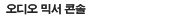




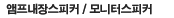
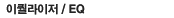

.gif)
.gif)


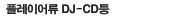
.gif)
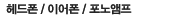
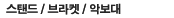
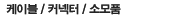
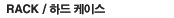
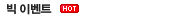


(1).gif)
.gif)